vuex 是什么
官方文档:
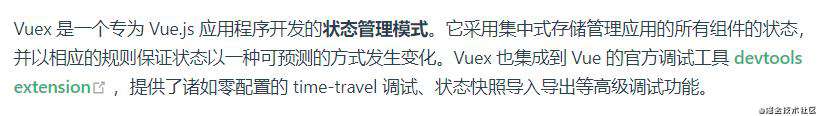
vuex 要解决什么问题
官方文档:
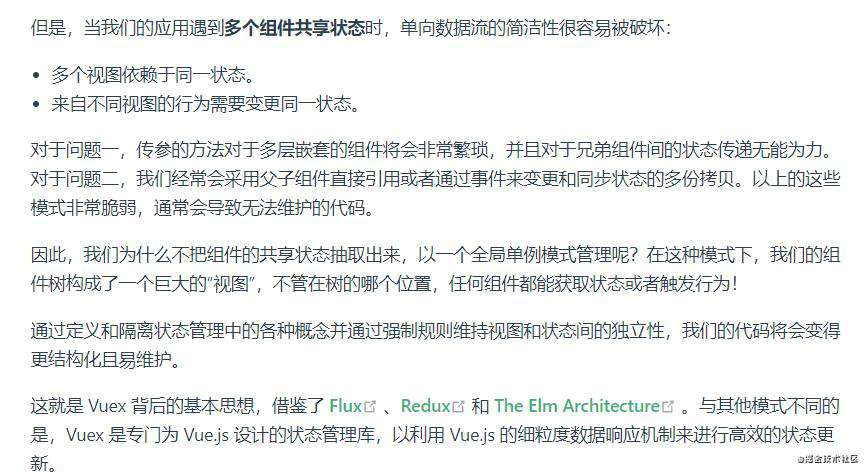
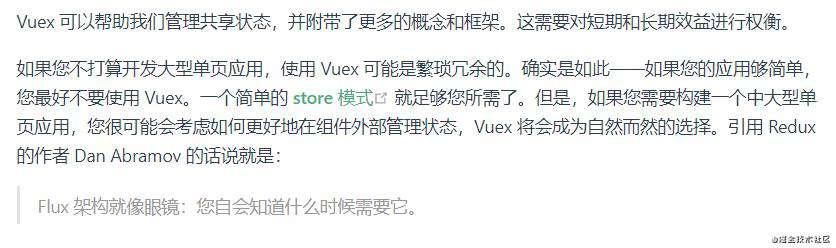
也就是说,开发大型单页应用的时候使用 vuex 能够更好地解决问题
用 vue 去类比 vuex
我们用 vue 去类比 vuex 会更加的好理解一点,这里借用 通俗理解vuex原理---通过vue例子类比 这篇文章来解读
先来看一个简单的 vue 响应式的例子
vue 中的 data 、methods、computed 三者可以实现响应式
- 视图通过点击事件,触发 methods 中的 increment 方法
- 该方法更改 data 中 count 的值
- 一旦 count 值发生变化,computed 中的函数能够把 getCount 更新到视图
<template>
<div id="app">
<button @click="increment"></button>
{{getCount}}
</div>
</template>
<script>
new Vue({
el: "#app",
// state
data () {
return {
count: 0
}
},
// actions
methods: {
increment () {
this.count++
}
},
// view
computed: {
getCount(){
return this.count
}
},
})
</script>
用 vuex 来实现同样的功能
二者类比如下:
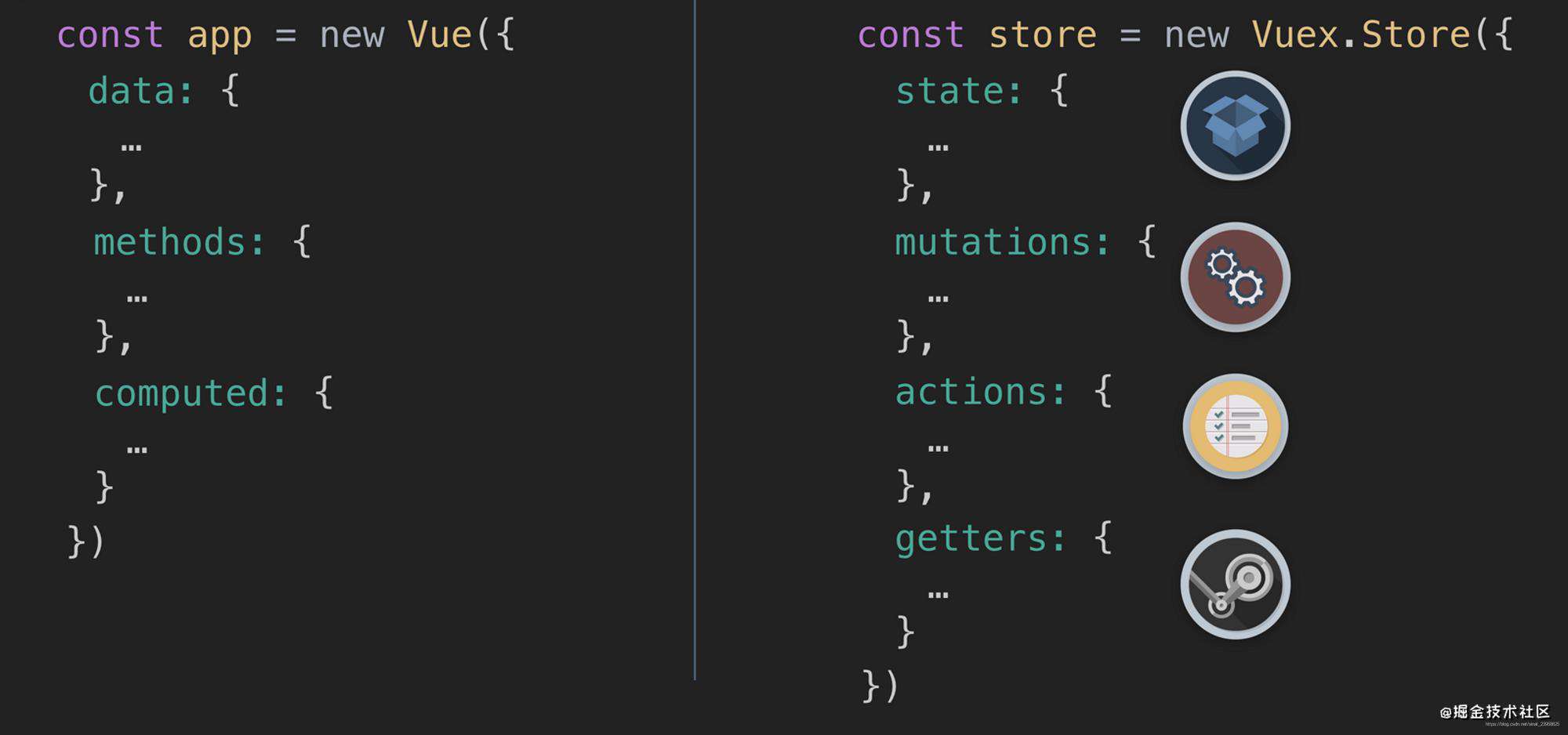
然后用 vuex 来实现以上的功能:
- 视图通过点击事件,触发 mutations 中的 increment 方法
- 该方法更改 state 中 count 的值
- 一旦 count 值发生变化,getters 中的函数能够把 getCount 更新到视图
我们看官网的图片:
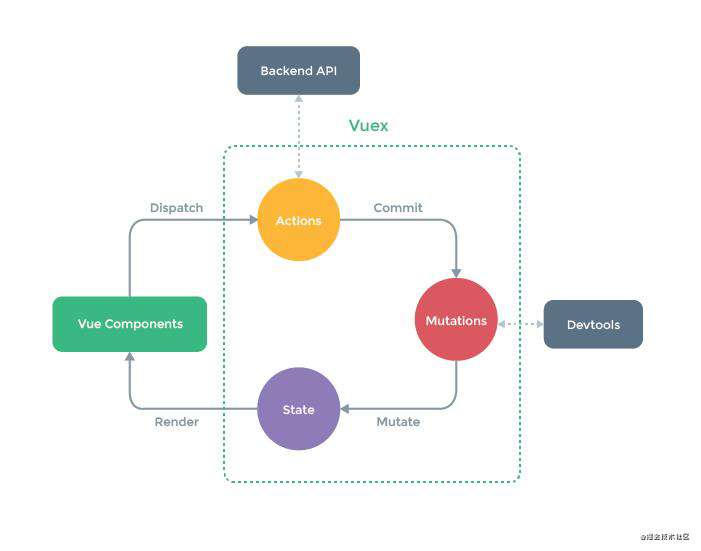
另外的 action、dispatch、commit 是干嘛的?
- action 可以理解是为了处理异步而多加的一层
- 组件通过 dispatch 可以触发 actions 中的方法
- actions 中的 commit 可以触发 mulations 中的方法
用 vuex 实现的代码:
store.js
const store = new Vuex.Store({
state: {
count: 0
},
mutations: {
incrementMutations(state) {
return state.count++
}
},
actions: {
incrementActions({commit}) {
commit("incrementMutations");
}
},
//通过getter中的方法来获取state值
getters: {
getCount(state) {
return state.count
}
}
})
export default store
main.js
import Vue from 'vue'
import App from './App.vue'
import store from './store'
Vue.config.productionTip = false
new Vue({
store,
render: h => h(App)
}).$mount('#app')
APP.store
<template>
<div id="app">
<div id="app">
<button @click="incrementClick">增加</button>
{{this.$store.getters.getCount}}
</div>
</div>
</template>
<script>
export default {
methods: {
incrementClick(){
this.$store.dispatch("incrementActions")
}
}
}
</script>
参考文章
- Vuex 官方文档
- 通俗理解vuex原理---通过vue例子类比
常见问题FAQ
- 免费下载或者VIP会员专享资源能否直接商用?
- 本站所有资源版权均属于原作者所有,这里所提供资源均只能用于参考学习用,请勿直接商用。若由于商用引起版权纠纷,一切责任均由使用者承担。更多说明请参考 VIP介绍。
- 提示下载完但解压或打开不了?
- 找不到素材资源介绍文章里的示例图片?
- 模板不会安装或需要功能定制以及二次开发?






发表评论
还没有评论,快来抢沙发吧!