
本文介绍CSS新增的伪元素:marker,它可以改变文字序号样式。
什么是::marker
::marker是在CSS Lists Module Level 3提出,于CSS Pseudo-Elements Level 4完善。**Chrome86+**对::marker开始支持。
元素标签<li>,<summary>,它们display默认为list-item,即会带有呆板的文字序号
<ol>
<li>::marker</li>
<li>::before</li>
<li>::after</li>
</ol>
<ul>
<li>::marker</li>
<li>::before</li>
<li>::after</li>
</ul>

使用::marker可以改变默认的文字序号
<style>
li::marker{
color: rgb(219, 93, 20);
}
</style>
<ol>
<li>::marker</li>
<li>::before</li>
<li>::after</li>
</ol>
<ul>
<li>::marker</li>
<li>::before</li>
<li>::after</li>
</ul>

::marker的一些限制
使用::marker时,只能使用某些css属性:
- 所有的
font字体属性 colorcontent
元素标签使用::marker,需要将display设置成list-item,否则::marker不起作用。
::marker应用探索
标题前缀
<style>
h1 {
display: list-item;
padding-left: 8px;
max-width: 800px;
margin: auto;
margin-top: 15px;
}
.title::marker {
content: '▍';
color: rgb(189, 63, 63);
}
.emoji::marker {
content: "㊗️";
}
</style>
<h1 class="title">中国共产党100年生日快乐</h1>
<h1 class="emoji">中国共产党100年生日快乐</h1>
或者使用emoji表情
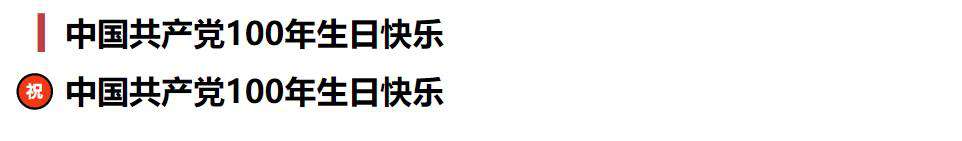
CodePen Demo--::marker example
动态改变
<style>
li:hover {
color: rgb(241, 208, 97);
}
li::marker {
content: "?";
}
li:hover::marker {
content: "?";
}
</style>
<ul>
<li>face with medical mask</li>
<li>face with thermometer</li>
<li>angry face</li>
</ul>
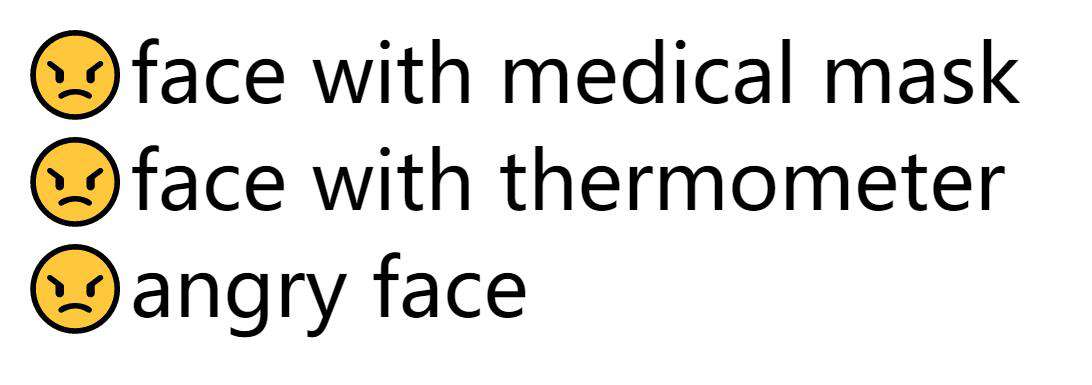
CodePen Demo--::marker example
配合counter
::marker配合计算属性counter,counter-increment完成一个自动递增的列表
counter详细介绍
<style>
.view {
counter-reset: h3;
}
div {
padding: 0 80px;
}
h3 {
display: list-item;
counter-increment: h3;
}
h3::marker {
content: "✔"counter(h3) " ";
color: rgb(243, 182, 69);
}
</style>
<div class="view">
<div>
<h3>Lorem ipsum dolor</h3>
<p>Ratione culpa reprehenderit beatae quaerat voluptatibus, debitis iusto?</p>
</div>
<div>
<h3>Itaque sequi eaque earum </h3>
<p>Ratione culpa reprehenderit beatae quaerat voluptatibus, debitis iusto?</p>
</div>
<div>
<h3>Laudantium sapiente </h3>
<p>Ratione culpa reprehenderit beatae quaerat voluptatibus, debitis iusto?</p>
</div>
</div>
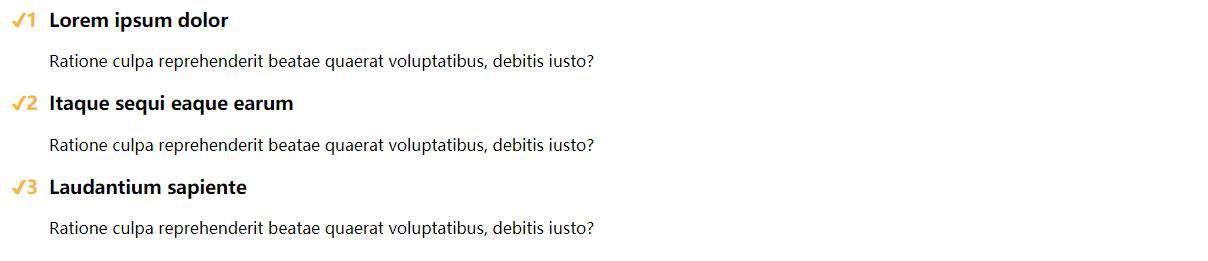
CodePen Demo--::marker example
最后
不要忘记点赞,微信公众号搜索隔壁姥爷。
往期文章
深入剖析This机制
看完这篇,让您的js优雅一个档次
多个Vue项目如何配置nginx
重学Vue Components
前端Vue+axios实现阿里云oss文件上传(服务端签名直传)
前端奇技淫巧之js调试
常见问题FAQ
- 免费下载或者VIP会员专享资源能否直接商用?
- 本站所有资源版权均属于原作者所有,这里所提供资源均只能用于参考学习用,请勿直接商用。若由于商用引起版权纠纷,一切责任均由使用者承担。更多说明请参考 VIP介绍。
- 提示下载完但解压或打开不了?
- 找不到素材资源介绍文章里的示例图片?
- 模板不会安装或需要功能定制以及二次开发?






发表评论
还没有评论,快来抢沙发吧!