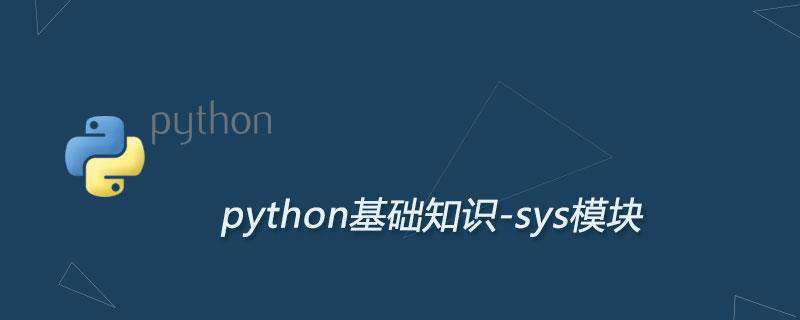
sys 模块代表了 Python 解释器,主要用于获取和 Python 解释器相关的信息。
在 Python 的交互式解释器中先导入 sys 模块,然后输入 [e for e in dir(sys) if not e.startswith('_')] 命令(sys 模块没有 __all__ 变量),可以看到如下输出结果:
>>> [e for e in dir(sys) if not e.startswith('_')]
['api_version', 'argv', 'base_exec_prefix', 'base_prefix', 'builtin_module_names', 'byteorder', 'call_tracing',
'callstats', 'copyright', 'displayhook', 'dllhandle', 'dont_write_bytecode', 'exc_info', 'excepthook', 'exec_prefix',
'executable', 'exit', 'flags', 'float_info', 'float_repr_style', 'get_asyncgen_hooks', 'get_coroutine_wrapper',
'getallocatedblocks', 'getcheckinterval', 'getdefaultencoding', 'getfilesystemencodeerrors', 'getfilesystemencoding',
'getprofile', 'getrecursionlimit', 'getrefcount', 'getsizeof', 'getswitchinterval', 'gettrace', 'getwindowsversion',
'hash_info', 'hexversion', 'implementation', 'int_info', 'intern', 'is_finalizing', 'last_traceback', 'last_type',
'last_value', 'maxsize', 'maxunicode', 'meta_path', 'modules', 'path', 'path_hooks', 'path_importer_cache',
'platform', 'prefix', 'set_asyncgen_hooks', 'set_coroutine_wrapper', 'setcheckinterval', 'setprofile',
'setrecursionlimit', 'setswitchinterval', 'settrace', 'stderr', 'stdin', 'stdout', 'thread_info', 'version',
'version_info', 'warnoptions', 'winver']上面列出的程序单元就是 sys 模块所包含的全部程序单元(包括变量、函数等),读者不要被它们吓着了,以为这些全都需要记下来。实际上完全没有必要,通常都是用到哪些模块就去查阅其对应的说明文档和参考手册。
>>> [e for e in dir(sys) if not e.startswith('_')]
['api_version', 'argv', 'base_exec_prefix', 'base_prefix', 'builtin_module_names', 'byteorder', 'call_tracing', 'callstats', 'copyright', 'displayhook', 'dllhandle', 'dont_write_bytecode', 'exc_info', 'excepthook', 'exec_prefix', 'executable', 'exit', 'flags', 'float_info', 'float_repr_style', 'get_asyncgen_hooks', 'get_coroutine_wrapper', 'getallocatedblocks', 'getcheckinterval', 'getdefaultencoding', 'getfilesystemencodeerrors', 'getfilesystemencoding', 'getprofile', 'getrecursionlimit', 'getrefcount', 'getsizeof', 'getswitchinterval', 'gettrace', 'getwindowsversion', 'hash_info', 'hexversion', 'implementation', 'int_info', 'intern', 'is_finalizing', 'last_traceback', 'last_type', 'last_value', 'maxsize', 'maxunicode', 'meta_path', 'modules', 'path', 'path_hooks', 'path_importer_cache', 'platform', 'prefix', 'set_asyncgen_hooks', 'set_coroutine_wrapper', 'setcheckinterval', 'setprofile', 'setrecursionlimit', 'setswitchinterval', 'settrace', 'stderr', 'stdin', 'stdout', 'thread_info', 'version', 'version_info', 'warnoptions', 'winver']需要说明的是,大部分时候用不到 sys 模块里很冷僻的功能,因此本节只介绍 sys 模块中常用的属性和函数:
sys.argv:获取运行 Python 程序的命令行参数。其中 sys.argv[0] 通常就是指该 Python 程序,sys.argv[1] 代表为 Python 程序提供的第一个参数,sys.argv[2] 代表为 Python 程序提供的第二个参数……依此类推。
sys.byteorder:显示本地字节序的指示符。如果本地字节序是大端模式,则该属性返回 big;否则返回 little。
sys.copyright:该属性返回与 Python 解释器有关的版权信息。
sys.executable:该属性返回 Python 解释器在磁盘上的存储路径。
sys.exit():通过引发 SystemExit 异常来退出程序。将其放在 try 块中不能阻止 finally 块的执行。
sys.flags:该只读属性返回运行 Python 命令时指定的旗标。
sys.getfilesystemencoding():返回在当前系统中保存文件所用的字符集。
sys.getrefcount(object):返回指定对象的引用计数。前面介绍过,当 object 对象的引用计数为 0 时,系统会回收该对象。
sys.getrecursionlimit():返回 Python 解释器当前支持的递归深度。该属性可通过 setrecursionlimit() 方法重新设置。
sys.getswitchinterval():返回在当前 Python 解释器中线程切换的时间间隔。该属性可通过 setswitchinterval() 函数改变。
sys.implementation:返回当前 Python 解释器的实现。
sys.maxsize:返回 Python 整数支持的最大值。在 32 位平台上,该属性值为 2**31-1;在 64 位平台上,该属性值为 2**63-1。
sys.modules:返回模块名和载入模块对应关系的字典。
sys.path:该属性指定 Python 查找模块的路径列表。程序可通过修改该属性来动态增加 Python 加载模块的路径。
sys.platform:返回 Python 解释器所在平台的标识符。
sys.stdin:返回系统的标准输入流——一个类文件对象。
sys.stdout:返回系统的标准输出流——一个类文件对象。
sys.stderr:返回系统的错误输出流——一个类文件对象。
sys.version:返回当前 Python 解释器的版本信息。
sys.winver:返回当前 Python 解释器的主版本号。
下面程序示范了使用 sys 模块的部分功能:
import sys # 显示本地字节序的指示符。 print(sys.byteorder) # 显示Python解释器有关的版权信息 print(sys.copyright) # 显示Python解释器在磁盘上的存储路径。 print(sys.executable) # 显示当前系统上保存文件所用的字符集。 print(sys.getfilesystemencoding()) # 显示Python整数支持的最大值 print(sys.maxsize) # 显示Python解释器所在平台 print(sys.platform) # 显示当前Python解释器的版本信息。 print(sys.version) # 返回当前Python解释器的主版本号。 print(sys.winver)
上面程序分别调用了 sys 模块的部分属性和函数。运行该程序,可以看到如下输出结果:
little Copyright (c) 2001-2017 Python Software Foundation. All Rights Reserved. Copyright (c) 2000 BeOpen.com. All Rights Reserved. Copyright (c) 1995-2001 Corporation for National Research Initiatives. All Rights Reserved. Copyright (c) 1991-1995 Stichting Mathematisch Centrum, Amsterdam. All Rights Reserved. D:\python3.6\pythonw.exe utf-8 9223372036854775807 win32 3.6.2 (v3.6.2:5fd33b5, Jul 8 2017, 04:57:36) [MSC v.1900 64 bit (AMD64)] 3.6
从上面的输出结果可以看出,Windows 7 系统(作者使用的)的字节序是小端模式,将 Python 解释器保存在 D:\python3.6\pythonw.exe 处,当前 Python 版本是 3.6.2。 获取运行参数 通过 sys 模块的 argv 属性可获取运行 Python 程序的命令行参数。argv 属性值是一个列表,其列表元素和运行参数的关系如图 所示 因此,如果需要获取运行 Python 程序时传入的参数,可以通过 argv[1]、argv[2]……来获取。例如下面程序(编写在 argv_test.py 文件中): 上面程序是最简单的“Hello World”级的程序,只是这个程序增加了输出 argv 列表的长度、遍历 argv 列表元素的代码。使用“python argv_test.py” 命令运行上面程序,可以看到如下输出结果: 此时看到 argv 列表的长度为 1,argv 的第一个元素就是被运行的 Python 程序。 如果改为使用如下命令来运行该程序: 可以看到如下输出结果: 动态修改模块加载路径 前面介绍了使用 PYTHONPATH 环境变量来添加 Python 模块的加载路径,但这种方式必须预先设置好。如果需要在程序运行时动态改变 Python 模块的加载路径,则可通过 sys.path 属性来实现。 sys.path 也是很有用的一个属性,它可用于在程序运行时为 Python 动态修改模块加载路径。例如,如下程序在运行时动态指定加载 g:\fk_ext 目录下的模块: 为了成功运行该程序,需要在 G:\ 盘中创建 fk_ext 目录,并在该目录下添加 hello.py 模块文件。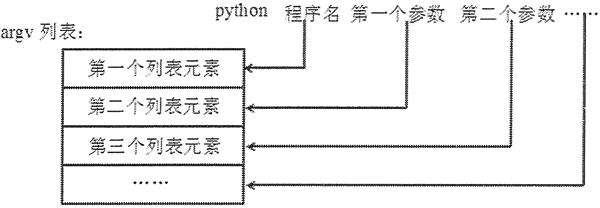
from sys import argv
# 输出argv列表的长度
print(len(argv))
# 遍历argv列表的每个元素
for arg in argv:
print(arg)
1
argv_test.py
python argv_test.py Python Swift
3
argv_test.py
Python
Swift
import sys
# 动态添加g:\fk_ext路径作为模块加载路径
sys.path.append('g:\\fk_ext')
# 加载g:\fk_ext路径下的hello模块
import hello
常见问题FAQ
- 免费下载或者VIP会员专享资源能否直接商用?
- 本站所有资源版权均属于原作者所有,这里所提供资源均只能用于参考学习用,请勿直接商用。若由于商用引起版权纠纷,一切责任均由使用者承担。更多说明请参考 VIP介绍。
- 提示下载完但解压或打开不了?
- 找不到素材资源介绍文章里的示例图片?
- 模板不会安装或需要功能定制以及二次开发?






发表评论
还没有评论,快来抢沙发吧!